STB Emulator Setup
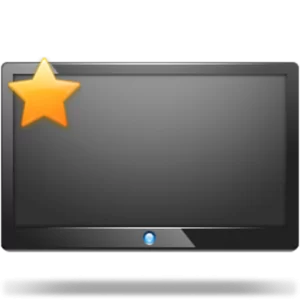
STB Emulator App
Download and install stb emulator if you haven’t already to your device.
Below is the link to the pro version if you would like no ads.
https://edgeiptv.store/stb4k.apk
Once installed you will find it in your apps section.


- Open STB Emulator.
- Select Configure Application bottom left.
- Scroll down and select Profiles then select New Profile to the right.
- Select Profile Name.
- Change profile name to Edge TV. Click OK to save.
- Page back to previous screen.
- Select STB Configuration
- Make note of your mac address.
- Please place your order including your MAC Address at checkout.
- Page back to previous screen.
- Select Portal Settings.
- Select Portal URL.
- Replace the portal url displayed with the url Provided in your order confirmation email then click OK to save.
- Page back until you come to the blue screen. Press the menu button (button with the horizontal lines)
- Once you receive your confirmation email scroll down to profiles and select it then select the Edge TV profile.
- The server will load
- You’re all set. ENJOY!
